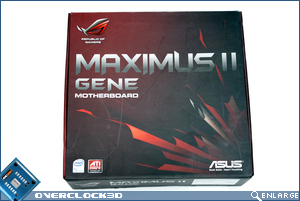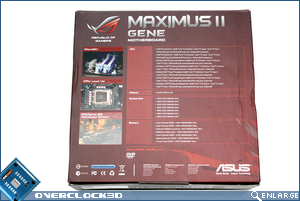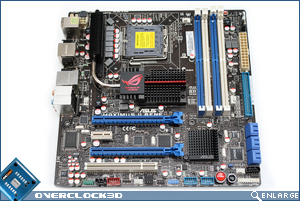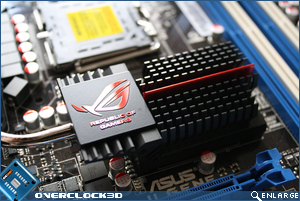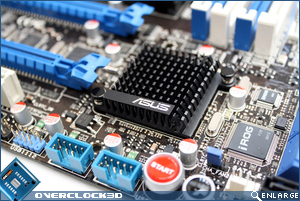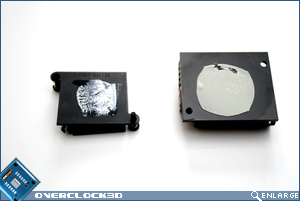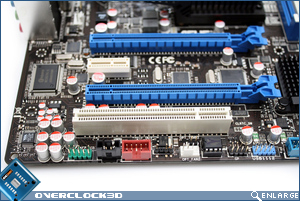ASUS Maximus II GENE mATX Motherboard
Packaging & Appearance
Â
In the same way that many of the full ATXÂ Republic of Gamers motherboards shared similar packaging, both the Maximus II Gene and its X58 brother the Rampage II Gene are outfitted with a vibrant red and black design box depicted with an abstract style explosion graphic.
Â
Â
The front of the box is uncluttered with only Intel and ATI logo’s along with the RoG emblem, while the back contains a full spec list similar to that on page 1 along with three images showing off some of the key features such as MemOK!, CPU Level Up and a free copy of 3DMark06.
Â
Â
Lifting the hidden flap on the outer box , Asus go into greater detail about several of the most prominent features of the motherboard. Yet again both MemOK! and CPU Level Up are listed as well as the SupremeFX X-FI on-board sound and bundled versions of 3DMark06 and Kaspersky Anti-Virus. The space could have possibly been better used to also display some of ASUS’s previous accolades *ahem* OC3D Awards *ahem*, but it’s never really seemed ASUS’ style to display such things on any of their packaging.
Â
Â
Opening up the box we are initially greeted with the motherboard itself which is covered with a plastic lid. Under the motherboard is yet another compartment holding all the accessories which includes 2x SATA cables, 1x IDE cable, 1x Crossfire Bridge, an I/O shield, the LCD poster and a collection of driver CD’s along with a comprehensive manual. Just like the Rampage II Gene, the Maximus also includes some rather large ‘explosion’ stickers similar to the graphics on the front of the box. Who in their right mind would actually use them I have no idea. Maybe a normal case sticker would be a better idea next time.
 Â
Â
Moving on to the board itself, it really is amazing how ASUS have managed to fit all of the usual RoG gubbins into such a small space. One of the first ways you’ll noticed that this has been achieved is by shifting several components that would normally take up space around the top of the CPU socket over on to the back of the motherboard. The dual channel memory slots have also been shifted closer to the top of the motherboard enabling the first PCI-e slot to also be brought as close as possible to the Northbridge area. Obviously several of the PCI slots have also been removed taking the total number down from 7/8 on a normal ATX motherboard to just 4. However, despite all this downsizing and re-arranging, the Maximus II Gene still looks every bit as awesome as its full sized counterparts and the blue/white colour scheme common to the RoG series still hasn’t got old.
Â
Â
The CPU socket area is actually quite clear of obstructions with only a few solid-state caps at the top of the board and a total of 8 chokes over to the left. The mosfets themselves are hidden beneath a black anodised aluminium heatsink which is in turn connected to the Northbridge via a heatpipe. Comparing the layout of the Maximus II Gene to the Rampage II Gene there are strong similarities, but obviously with only 4 memory slots to position rather than the 6 of it’s X58 brother, the Maximus does look slightly more accommodating for large CPU cooling solutions.
Â
Northbridge cooling is provided by a passive heatsink with the upper fin area being constructed from aluminium and the base from copper. The two parts of the cooler can be separated to allow users to install a watercooling block (or other cooling solution) without sacrificing the heatpipe system connected to the mosfets on the CPU socket. Contact between the sections of the cooler and the NB chip its self isn’t too great with ASUS choosing thermal pads (that had already gone brittle) instead of the preferred paste option.
Â
Â
The ICH10R Southbridge is also fitted with a passive heatsink that sits just below the height of the PCI-e slots to prevent any potential clearance issues with graphics cards. Unlike the Northbridge, a thermal paste has been used as the contact material between the surfaces and plastic push-pins hold the cooler in place.
Â
Â
As previously mentioned the Maximus II Gene features two full-length PCI-e x16 slots separated by a PCI-e x1 slot. This will allow two dual-slot graphics cards to be used on the board in Crossfire mode but at the sacrifice of loosing all other expansion slots. As the P45 chipset doesn’t support dual 16x (electrical) lanes, using two GPU’s will reduce the PCI-e lane speed to 8x8x.
Â
To the bottom-right of the board are the Power and Reset switches. These have been repositioned slightly in comparison to the Rampage II Gene and are no longer a problem to access when a card is inserted in the PCI slot.
Â
Â
Finishing up with the I/O areas of the board, ASUS have managed to squeeze in a total of six USB2.0 connectors, one IEE1394a connector, an eSATA connector, single Gigabit Ethernet and even a PS2 keyboard port. The rest of the real-estate is consumed by the 8-Channel SupremeFX on-board sound header, Optical port and a CMOS clear button (should you get a bit overenthusiastic with the overclocking!). Finally six right angled SATA connectors attached to the ICH10R Southbridge and a lonesome straight SATA connector (JMicron JMB363) complete the boards connectivity options.
Â
In summary, the Maximus II Gene is well packaged, well presented and well featured on the surface at least. There are no immediately visible issues with the layout and ASUS have clearly spent a lot of time juggling things around to ensure that the board packs all the features of its larger counterparts. Now let’s move on to the next page and check out if this trend follows through into the BIOS options, and of course, the actual performance of the board.