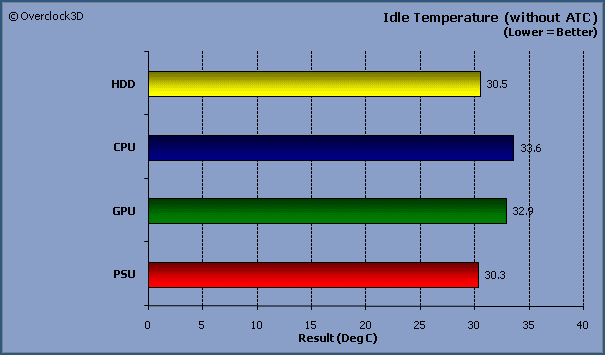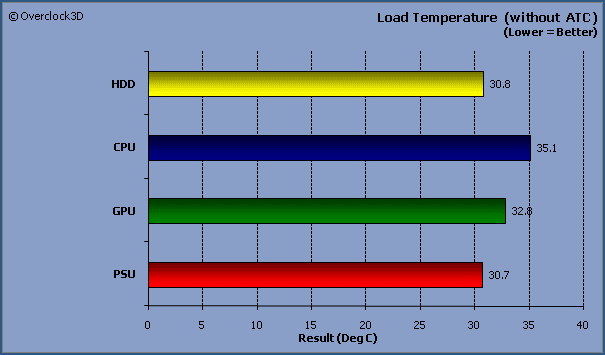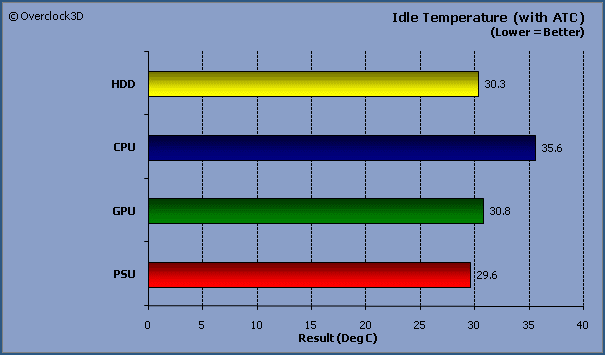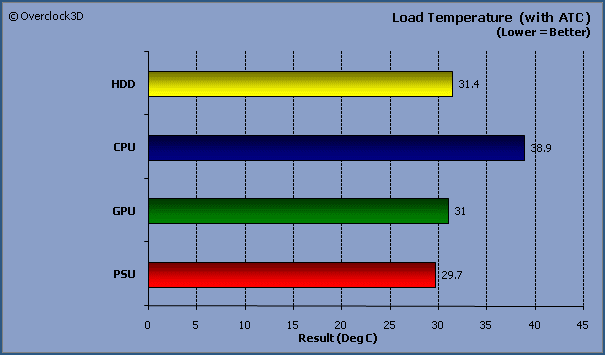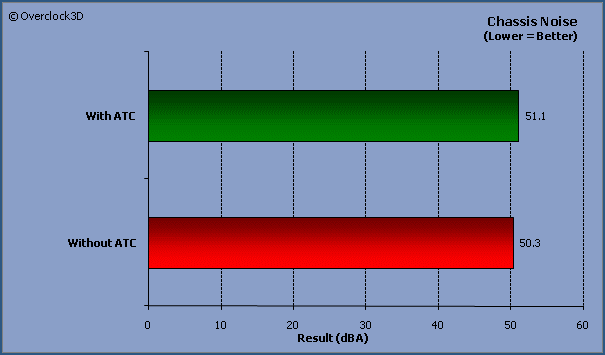Thermaltake Spedo Advance Chassis
Test Results
Â
With the Advanced Thermal Chamber baffling removed from around the PSU, GPU and CPU area, we can see just how well the Thermaltake Spedo Advance chassis does at cooling the components.
Â
Â
 We can see a slight increase in the temperature around the CPU cooler, which is to be expected during load conditions.
Â
Â
 With the A.T.C baffling put back into the case, we now see a rise in the temperature around the CPU area. This could more than likely be attributed to the fact that the Advanced Thermal Chamber effectively blocks off a substantial amount of cool air coming in from the side panel’s 230mm fan.
Â
Â
…And the temperatures around the CPU cooler don’t get any better at load. Throwing the spare 120mm fan into the adjustable FanBar did see a reduction in the CPU area temperatures, but it does mean that you now have additional case noise to contend with.
Â
Â
Chassis noise was quite considerable during the testing phase, and the biggest culprit was the 230mm fan on the side panel. The problem seems to be exacerbated by the fact that the 230mm fan has to draw air through a series of small vents in the side panel, and then has to force a bulk of the air through the louvres in the GPU baffling.
Â
Â
Without the A.T.C baffling, the chassis noise dropped a little according to our noise meter.
Â
All things considered though, the Thermaltake Spedo Advance gave a very reasonable account for itself. Let’s head over the page to see how it all gets summarised in the conclusion…