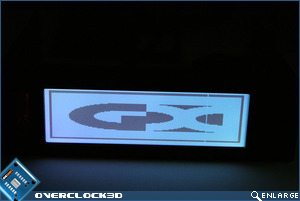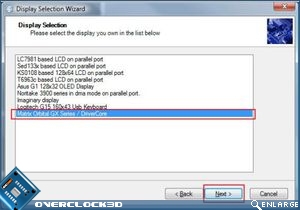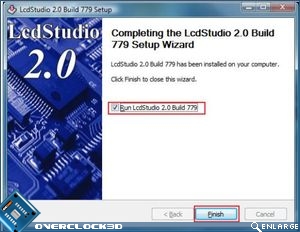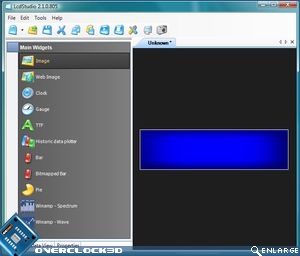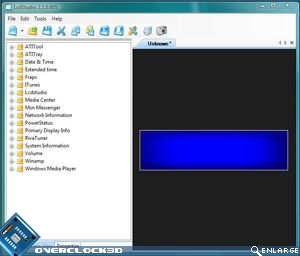Matrix Orbital GX Typhoon MCE
Installation
Â
Difficult installations and driver support are a thing of the past with the GX Typhoon – presuming you have Vista 32/64bit. Unfortunately we did not have an XP based system for testing at the time of the review. The installation procedure was very easy once you have downloaded the relevant software package from the Matrix Orbital website.
Â
Â
First off, I decided to update the firmware to the latest version, which was a very simple affair. Point and click a few times; follow the simple on screen instructions and hey presto – an up-to-date unit. Next off, the dreaded driver installation. In the past getting a Matrix Orbital to install correctly was at best a tedious affair and at worst a nightmare. No such problems were encountered this time around and I am happy to report that even Vista 64bit is fully supported. Once the firmware was updated and the driver installed I was greeted with a splash screen which gave a taste of things to come.
Â
Â
Houston we have a problem. As you can see there appears to be a slight fault with our sample in that there is a missing section of pixels. Hopefully this is just a one off but it does give me some concerns as to the QA department at Matrix Orbital if they can’t even supply a review sample without fault! Still, until we know otherwise, we will assume this is a mix up and continue with the review regardless.
Â
Â
Â
To create your own screens, as well as taking advantage of the many preset ones, you will need to use LCD Studio. This is an open source program that is freely available to anyone and is most useful should you have an LCD screen, not just from Matrix Orbital. G15 LCD’s for example are easily customised with this program and it is possibly the most popular program for customising LCD’s currently available for no cost.
Â
Â
While I don’t wish to dwell on software not directly associated with the Matrix Orbital GX Typhoon, I feel it is necessary to explain how simple it is to get the display up and running. With little over 10 minutes I had the unit installed along with the software and then began to tweak the display to see what it was capable of. As you can see from the pictures above, LCD Studio has a number of prebuilt templates and ‘widgets’ that can display anything from the time of day to the FPS of your favorite game. There are also many more applications available on the net but there are plenty here to keep you going for a good few hours!
Â
So with the setup now complete, lets take a look at what the GX Typhoon can do…