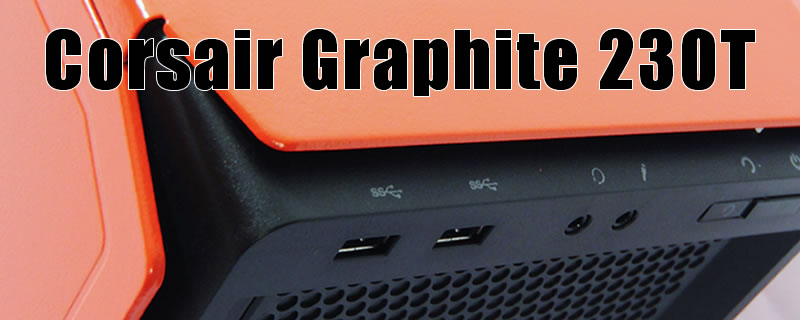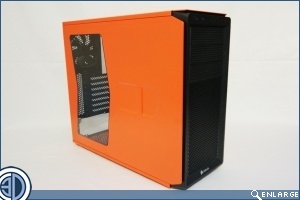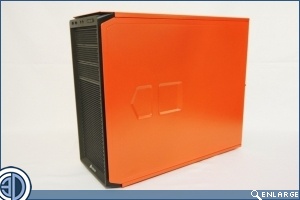Corsair Graphite 230T Review
Up Close:Â Exterior Overview and Front
We’re rather taken Corsair’s decision to release the 230T in the bold Orange colour. They have however played I safe by making it available in more a traditional Black and Grey colours. Should you choose the Orange then the brace of front 120mm fans will come with Orange LEDs. The Black comes with Red LEDs and the Grey with Blue LEDs, so something there for everyone.Â
Â
Roughly half of the left side of the case is given over to a chevron shaped window. Although the size might seem a little paltry, in reality it’s well placed for viewing the majority of the shiny kit inside. Anterior to the window is an embossed square and arrow head emblem, presumably to both mimic the chevron and to add rigidity to he panel. The right side of the case also has the same embossing being otherwise devoid of features.
Â
The front of the case is left Black with the front I/O area positioned a the top leading edge corner. A brace of USB3.0, the usual audio jacks and power and reset button keep this area clean and uncluttered. We particularly like the way the metal side and roof panels cut away and scallop around the edges of the front panel, helping to mark it out as part of the Graphite range.
Â
Three 5.25″ bays are situated beneath the front I/O area. Although at first view these may appear to be circular mesh with a filter behind they are in fact solid plastic with a circular mesh pattern moulded into them. The front intake area below is also plastic but on this occasion we’re delighted to say hat the circular mesh pattern is real!   Â