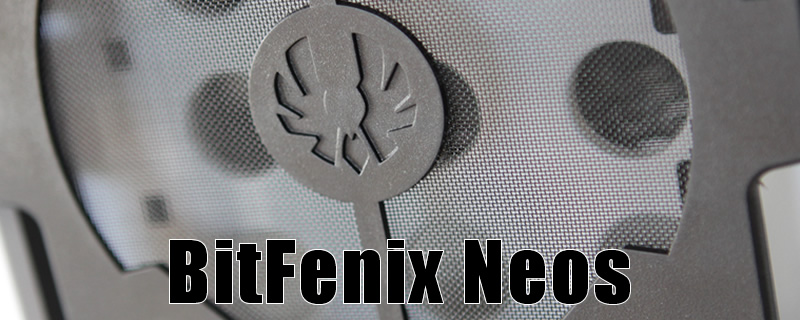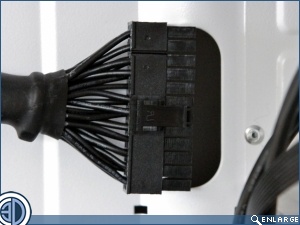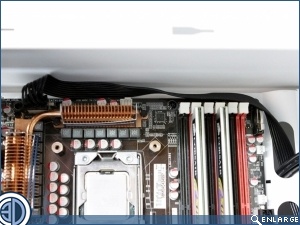BitFenix Neos Review
The Build
Although the Neos is quite compact internally there’s plenty of space for even the longest PSUs on the market. Ok we appreciate that it’s unlikely that your going to buy a £30 case and stick a 1000W PSU in it, but we think it serves to illustrate the point. Although there are no rubber grommets in this case there are at least plenty of cable management holes running vertically down the edge of the motherboard. As they’re on the small side you’re going to have to wiggle your 24 pin plug to get it through.
Â
Things are tight at the bottom end of the case with no space above the PSU to route cables, and it’s the same story up in the roof. With barely 5mm of space between the top of the motherboard and the roof of the case there’s no room for an 8 pin routing hole so unless you bring the cable beneath the motherboard the only option is to bring it across the top of the board as we have.
Â
We pride ourselves on cable management here at OC3D, but with no cable management points whatsoever on the rear of the case any attempts to tidy things up were always going to be thwarted. Granted we could’ve cable tied a few together, but with only 9mm of space on tap back here the last thing we want to do is create thicker bundles of cables. Instead we’ve tucked everything over to the left behind the drive bays as there is at least a little more room there
Â
Also not brilliant is the size and placement of the PCU cut out. Now for those of you new to things let us explain. The idea of a CPU cut out is to enable CPU coolers to be mounted and un-mounted without the need to remove the motherboard from the case. To that end the cut out should allow access to the screw holes which pass through the motherboard, enabling coolers to be secured from the rear as required. As you can see from the image below right, not only is the cut out on the Neos very small, but it’s also not in the right place. We also can’t help thinking that if you were using an AMD based board you’d be even more restricted.Â
Â
As usual we’ve shown our review case with the NZXT Havik 120. As you can see even though the Havik isn’t exactly a massive cooler there’s not a lot of room to play with around it. As it’s pretty much a given that you’re going to need to fit the cooler before you insert the motherboard into the case, you’re going to have fun attaching that 8 pin CPU power cable. It can be done, and there’s a neat trick that makes it so much easier, but as we’ve covered this in previous reviews we won’t bore you with it here. And anyway, if you can’t work out how to do it by yourself (without Google) you most likely shouldn’t be building PCs without the supervision of your carer.Â
With fixed front drive bays and no space in the roof, water cooling is a bit of a non starter. Strictly speaking you could get a 120mm based AIO in the rear fan position, but as the edge of the fan mount comes right up against the case side should your 120mm rad bulge even slightly wider than the fan you’re going to have trouble getting the side panel back on.