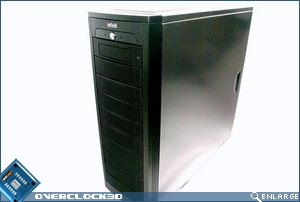Akasa Infiniti Zor Case
External
Â
The case is a fairly simple design, and doesn’t go over the top with giant grilles and fans, nor is the side window in a peculiar shape or the power button on the top panel. The rear of the case features the usual bundle of mounting holes and ports, as well as two tubing holes for water-cooling enthusiasts with external radiators.
Â
Â
The ‘Infiniti’ Logo is located on the flip down-flap that conceals the front panel connectors. Behind the flap you will find the following ports: Firewire, SATA, USB and Headphone & Microphone Jacks. In the middle is the clip for holding the flap shut and the reset switch. Having the reset switch here means it cannot easily be knocked or pushed. Below the flap is the power button along with the power and HDD LED’s.
Â
Â
The top of the case houses a grille, which at first seems to be there simply as a duct. However, on closer inspection you can see little tabs dotted around the inside, accessible from inside the case. This allows you to pull out the grille and screw in 2 120mm fans. This could also be used to house a dual 120mm radiator, although without one at hand we weren’t able to test this.
Â
Â
With the case having room for six hard disks and four 5.25″ components, we’d best press on with discovering how the internals of this case are laid out.