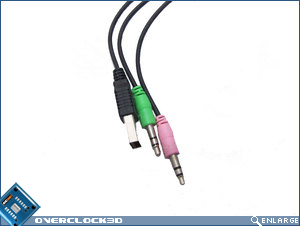RAZER Piranha Gaming Communicator
A Closer Look
Â
The RAZER Piranha Gaming Communicator at its simplest is just another set of headphones, but with the inclusion of some smart design features, it becomes a little more than that.
Â
Â
It wouldn’t be a RAZER if we didn’t have the numerous instances of the serpent trichetra type logo that RAZER uses on their products. The RAZER Piranha has three – one logo on the outside face of each ear piece and one on the face of the volume/mute switch. All three logo’s light up when the Piranha is plugged in courtesy of three bright blue LED’s.
Â
Interestingly, RAZER have opted for an attached boom type microphone instead of the detachable one that they included with the RAZER HP-1‘s. This a smart design choice because the boom microphone provides enough distance between your mouth and the receiver to ensure clarity of speech. Instead of hearing what is akin to speaking into a polystyrene coffee cup. Furthermore, the inclusion of a permanently attached microphone ensures that dirt and dust isn’t allowed to ‘foul’ the contacts of an attachable system like the RAZER HP-1.
Â
The boom microphone also rotates 90 degrees from the horizontal to the vertical axis, which is a nice feature if you don’t want to use the mic. It also extends past the field of your peripheral vision so you don’t see it out of the corner of your eye when it’s retracted. Nice touch RAZER!
Â
The RAZER Piranha also features a nicely braided cord that is braided from the point where it enters the ear piece right down to the junction of the audio connectors and USB plug. The braided cable provides additional strength to the cord itself (considering it is 3 metres long) and should help prevent breakage should it become snagged. It’ll be interesting to see how the cord handles frequent use as every other pair of stereo headphones I have purchased seem to develop scratchy sound after a while – which effectively renders them useless.
Â
Â
The RAZER Piranha appears as much about comfort as it is about providing good quality sound. The Piranha features two soft ‘open cell’ rubber ear pieces which are covered by a soft material. The thickness of the rubber should ensure that external noise doesn’t become an issue.
Â
The top of the RAZER Piranha features the same rubber padding as that of the ear pieces, and ensures that the top fits on the crown of your head with greater comfort. Perfect for those long periods in front of your computer. Actually they feel quite like a great set of sunglasses when you put them on – you almost don’t know that they’re there.
Â
Â
In order to ensure that the RAZER Piranha fits all head shapes, RAZER has included adjustable sides that pull out or retract depending on your personal preference.
Â
Â
The RAZER Piranha features a controller switch on the cord itself and has two functions. On one side there is a rotating volume controller for the headphones, and on the other is a flick switch for muting and activating the boom microphone. The controller has a small clip on the back of it that you can use to clip onto your shirt, and the RAZER logo on the front glows like the ear pieces as seen below.
Â
Â
Â
The RAZER Piranha features the connections that we’d expect of a pair of stereo headphones – a line-in and Microphone male plug for audio and recording purposes, and USB for the power.
Â
Â
Let’s head over the page to see how we’re going to test these badboys…