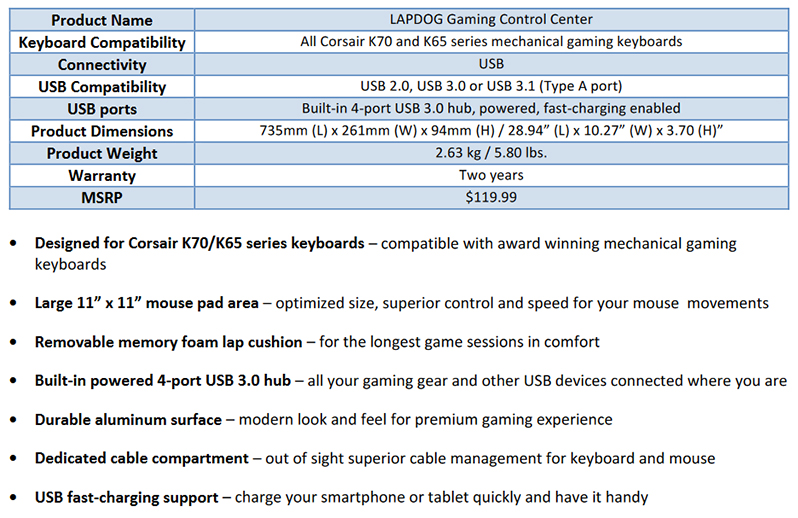Corsair Lapdog Gaming Control Centre Review
Introduction
The stereotype about PC Gamers locked away in their bedroom is something which still lingers despite clear evidence to the contrary. As the years have gone by and PCs have become less something that your Dad kept in the spare room to occasionally do the accounts on and more a gaming behemoth. Modern advances in display output possibilities and, even better, wireless connectivity have swiftly brought the PC into the front room. Whether for blasting your enemies on your giant TV, streaming media content, or just surfing the internet, the days of the computer being a solitary pursuit are far behind us.
However, the difficulties of balancing keyboards on your lap and using mice on the arm of the sofa remain. There have been a few attempts to solve this problem, and the latest attempt comes from Corsair in the nature of their “Lapdog”. As something designed to be used on the couch, it’s already a bit of a niche product. The fact it’s designed just to fit the Corsair K65 and K70 keyboards might limit the audience still further, to die hard Corsair owners who want to sit on the sofa. However, if they can manage to produce something stylish which retains all of the Corsair build quality trademarks then it has to worth a look.
Todays drinking game. Take a shot every time I type Laptop instead of Lapdog. This could get rough…
Technical Specifications
With an aluminium surface that matches the look and feel of the Corsair K65 and K70 keyboards, the Lapdog (drink) has a large mouse area for those of you who prefer lower DPI settings, as well as a built in USB hub and a foam cushion to ensure your thighs don’t suffer through long gaming sessions.
Time to take a look.